Manager Mode
Managers can review employee progress for their courses and programs of study through a variety of displays and reports. To access your employee information open Your Learning in Manager Mode.
| STEP 1 | OpenYour Learning. |
Your Learning launches the Learner Dashboard.
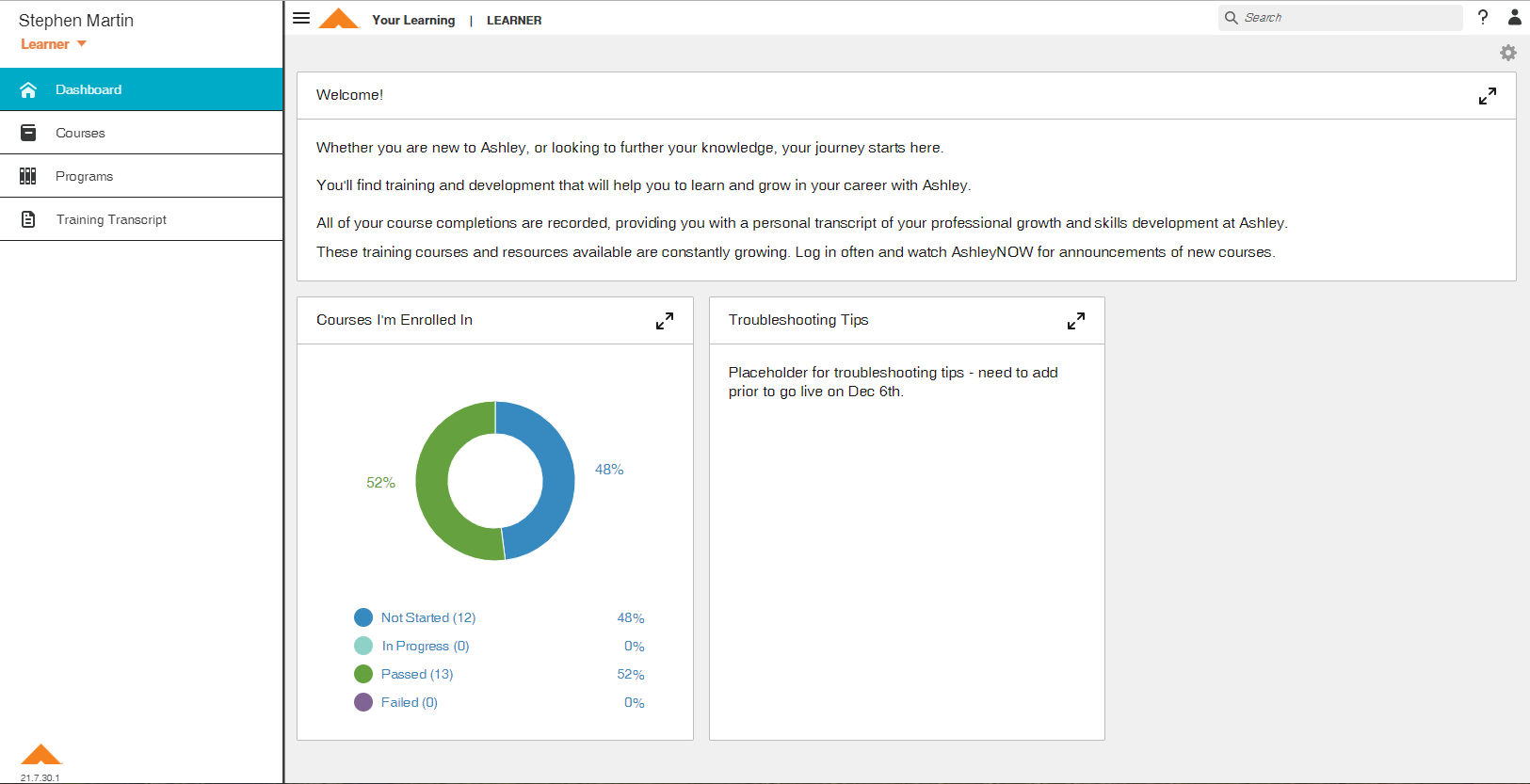
Learner Dashboard
| STEP 2 | Select Manager from the drop-down under your name in the upper left corner of the window to switch to a manager role. |
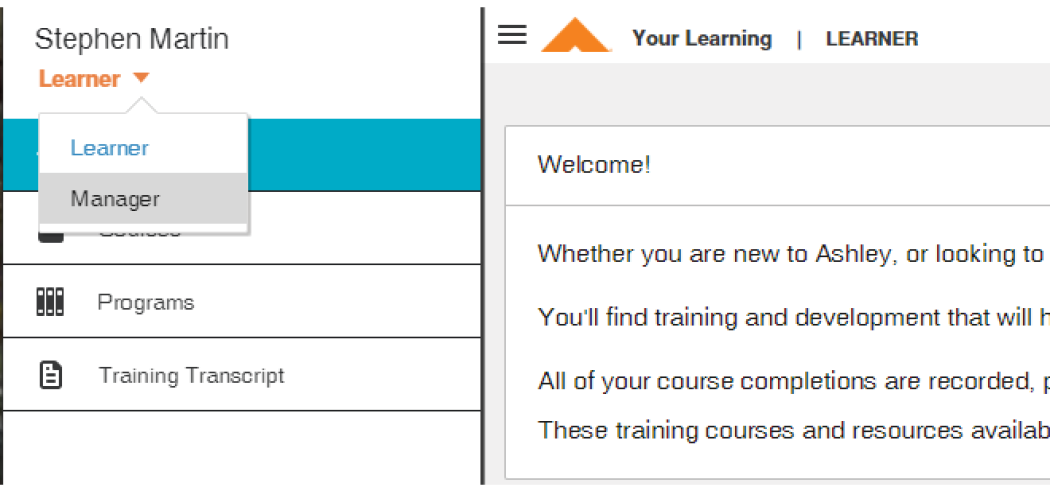
Manager Mode Drop-down
The window updates to show Manager-level access and information for your team.
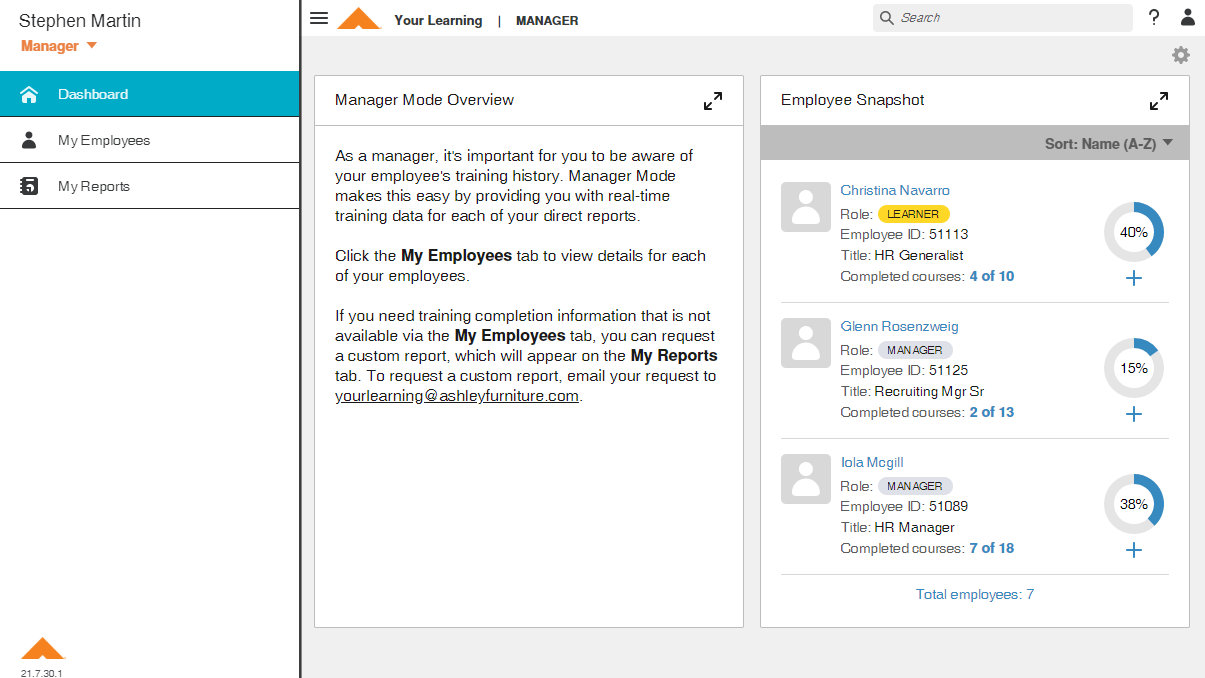
Manager Dashboard
Related Resources
Overview the Manager Dashboard
